Use Case - User - Birthday June
Background
- This report will be placed on a intranet page.
Features
- Birthdays in June: Uses
PREFILTERfeature to filter all birthdays in June before displaying the data. - Direct calling a person or direct sending a mail to congratulate!
- Using styles (a fancy font)
Stories
- Our company has the tradition to celebrate employee's birthday. Employees, which are having birthday at the current month, are displayed in a prefiltered list. So it's easy to now, what's going on that month!
Configuration
- Add EasyView to page and go to widget configuration.
- Add fields to definition (datasource USER is default).
- Add
EDITto definition to provide an edit link (control panel). - Add
ACTIVE_USER,activateAPPLY_PREFILTERand setPREFILTER_VALUEtotrue(properties). - Add
BIRTHDAY_MONTH, useAPPLY_PREFILTER,PREFILTER_VALUE(set to "Jun") to prefilter, according to your needs. - Set font name in the styling tab.
- Save definition - go!
- Search
- Type-in search expression, EasyView searches while your typing and reduces data according to current expression.
- Sort
- Click on up/down arrow on column headers.
- Multi-Sort: Shift-Click on further column headers.
- Filter
- [Last Row] Select an item from list, where provided.
- Move columns (non-persistent)
- Drag Column Header to desired position.
- Interaction
- Click Image to open profile page (user, organization or site)
- Click Mail, Skype or Phone entry to establish action.
- Export/Copy to clipboard
- Click corresponding buttons in report header
- Satisfy employees needs without any additional costs and binding IT resources.
- Customized lists leads to more efficiency.
- Direct communication.
- Foster collaboration, get more engagement: everything's gonna be easier!
- EasyView on user's personal page is being customized by end-user.
- EasyView on group- or organization-pages will be customized by power users or admins.
Platform 71 true
♊︎ Born in June
Congratulate!
Datasource: User